CheMaRy Web Page
Electronics, DIY, programming and more…
Huawei Honor Pocket Printer CV80 China Version to International
I purchased the Huawei Honor Pocket Printer model CV80 from Aliexpress on late 2019 but I didn’t tested until 2021, I was unable to sync it with my Android device using the Huawei Printer app from Google Play, then I tried to scan the QR code on the manual and downloaded the Chinese version of the app, with this version the printer can be discovered and prints correctly.
I seems Huawei as it does with mobile phones and other products has two firmware versions one for Chinese market and other for international buyers. Physically the versions differs only in the color of the front panel and on the name on top, for international units it’s “HONOR” while for Chinse units it’s “HUAWEI”. I got the Chinese version and it’s not supported by the Google Play HUAWEI Printer app.


I couldn’t find how to flash the International firmware on the Chinese printer so I tried another approach to have an app I could understand.
Using the International App with Chinese printer
I followed this tutorial to extract the code from the .apk files and I compared the Chinese version with the International one, the Chinese version seems more updated, but most of the code is the same, then I got two options:
- Change the resource files on the Chinese version to translate the strings
- Discover why International version doesn’t find the Bluetooth device.
Changing the language resources seems time consuming as the Chinese version has more strings and I have to find the corresponding string in the English file or translate the missing ones, so I decided to start by investigating why International version can not find the Bluetooth printer.
I guessed that somewhere the program was filtering the discovered Bluetooth devices either by name or by MAC address, and after some digging I found what I was looking for, luckily the code contains some debug strings that simplifies guessing what it does:
This code filters by device name, on Chinese version Bluetooth device name has the format “HONOR Printer-9999” and International version uses “HUAWEI Printer-9999”, so I changed the strings on the BleScanActivity.smali and rebuilt and signed the .apk . After accepting the security alerts about using a self signed apk the app was installed successful and now the international version can discover the device and everything works as expected.
International version didn’t found any update, but I was able to update my device with the Chinese version and the help of Google Translate.




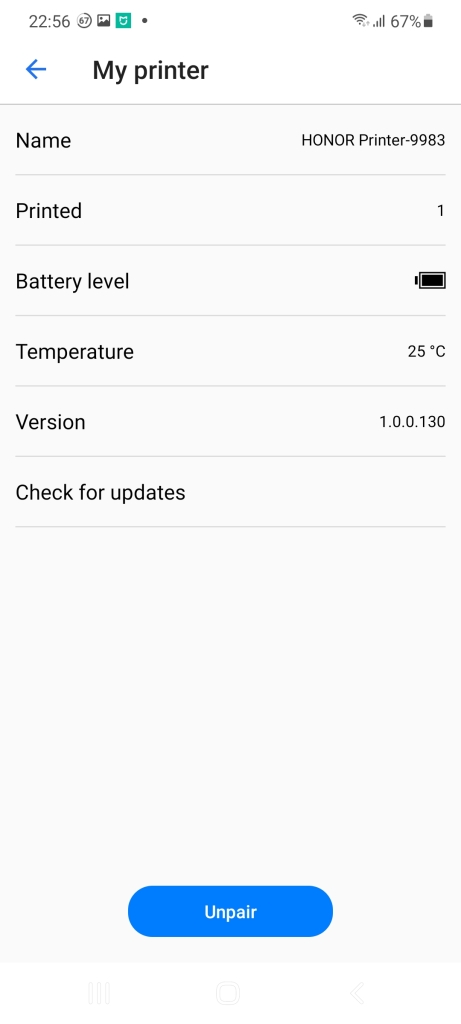
May i thank you for the bottom of my heart! This has been driving me crazy ever since i bought it but didn’t know it was so simple as modding the app!!!
Hi great reeading your blog
Your method does not work on Redmi phones. The device connects to phone’s bluetooth, but not in the Huawei printer application.
I downloaded your modified app on Redmi 12 (android) phone. I have Chinese version CV80 pocket printer as well, and I am looking for any method of upgrading firmware as I was stuck at 1.0.128 and tge app does not load the videos for AV printing on my Iphone 13.
So I decided to try to upgrade firmware using an android phone, but realized that international Huawei printer app is not supported for 4 years. The last app update arrived in 2029.
I have tested on samsung S9 and S20 and it still works fine, do you have any Samsung phone to give it a try? What is the problem you gte with the modified app?
Hi! Thanks for your response. The problem with modified app is the printer is not displayed in the app to connect via bluetooth. The printer is on the list of connected bluetooth devices of Redmi 12C phone, however you can not start the bluetooth pairing process in the modified printer app (or the Chinese version Honor app). I tried to set “forget the device” in the phone’s bluetooth settings and started the pairing process from the beginning, bit it did not work either. I could not update the printer’s firmware. I would need it as the AV feature is not working on iPhone 13, it seems like the Huawei Printer app could not get to the videos on the phone. The Huawei printer app has not updated for almost 4 years, it might not compatible with the latest IOS software on iPhones. It is a shame on App Developer.
Hi! Do you have equivalent app for IOS system? I would need it as the AV feature is not working on iPhone 13, it seems like the Huawei Printer app could not get to the videos on the phone, other things like printing photos from the phone is available, but videos are not. The Huawei printer app has not been updated in the last 4 years, that is a shame on App Developer, it must not be compatible with the latest IOS software on iPhones and I could not update the printer’s firmware.
No sorry, modifying iOS is not easy and even if there is a modified app you will have to jailbreak the phone to install it.
“in 2019”
I understand. Which is the latest firmware for Huawei printer you could get from the Chinese App for Honor printer? Can you get the latest one now? It would be a great help of any user of Huawei Pocket Printer. Mine 1.0.0.128. My problem is the AV video feature of app which is not working at all. You click on any video in the app and nothing happens, it is not downloaded to choose a video frame to print. I use the latest IOS on iPhone 13.
I understand. Which is the latest firmware for Huawei printer you could get from the Chinese App for Honor printer? Can you get the latest one now? It would be a great help of any user of Huawei Pocket Printer. Mine 1.0.0.128. My problem is the AV video feature of app which is not working at all. You click on any video in the app and nothing happens, it is not downloaded to choose a video frame to print. I use the latest IOS on iPhone 13.
wow, it works. I downloaded and installed to my Xiaomi Redmi. It did not work at google pixel. Big thank you.
Anybody can use the AR printing on iphone? It does not open the video.
Anybody can use the AR printing on iphone? It does not open the video. Firmware has been updated to 1.0.0.133 from 1.0.0.127. (AR printing won’t work on any firmware used) This is the latest for IOS. There is 1.0.0.134 for Android.